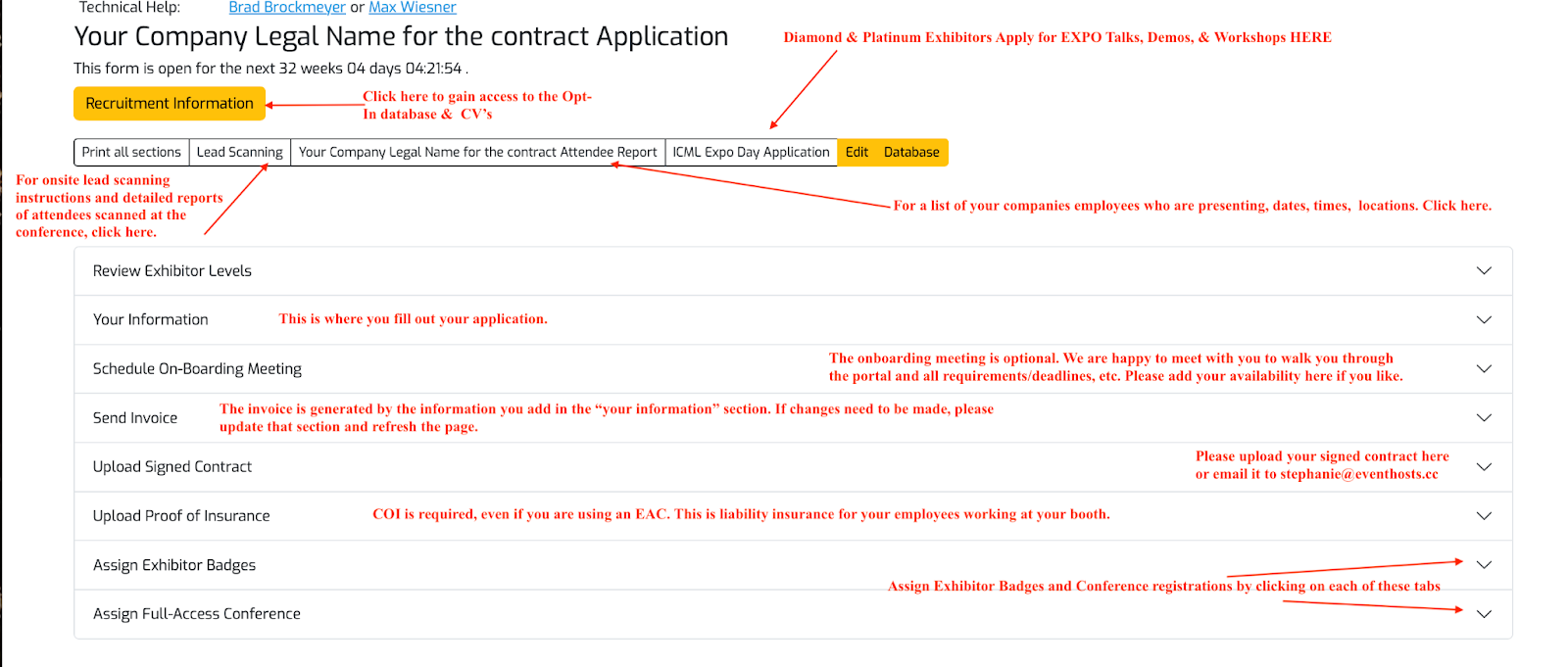Exhibitor FAQ’s
Q: How do I access the Exhibitor Portal?
A: Please click on the Green button with your company name on the home page. See image below:
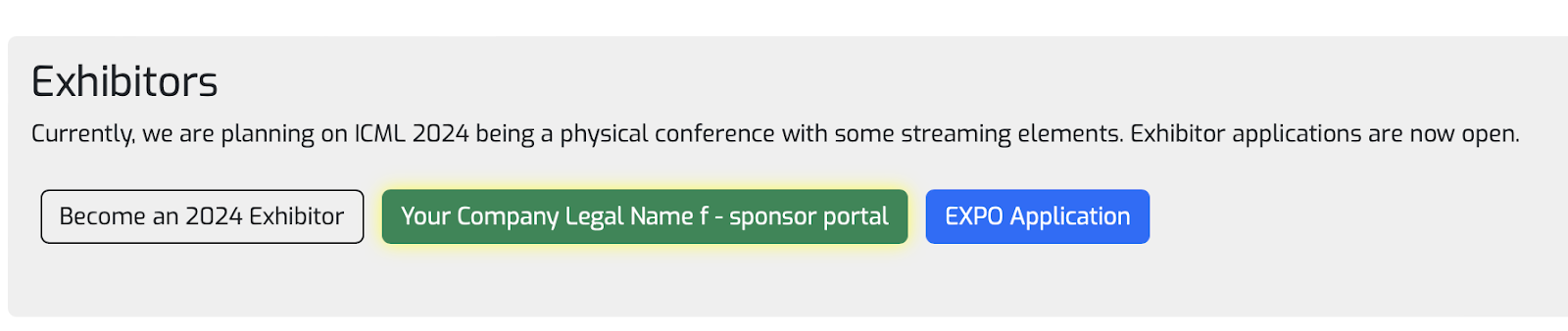
Q: How do I get an invoice for payment?
A: Click on “Send Invoice” in the exhibitor portal. Verify the information, including the PO number is correct (if applicable). Then click the button to email to yourself. If your company requires the invoice to come from the conference, please notify us immediately.
Q: What happens if the invoice information is incorrect?
A: The invoice is auto-generated from the information you’ve entered in the “your information” section of the application. If you need name changes, a PO number added, etc., please update your information section, refresh the page, click on the “Send Invoice” tab, and send to yourself.
Q: How can other members of my team gain access to the exhibitor portal?
A: They must create a profile on the website first. Then you can add them to the exhibitor badge section, click save. They will notice the same green tab on their homepage that is shown on the first Q/A on this sheet.
Q: How do I get access to the attendee list?
A: You will not have access to the Opt-In attendee list until we have received a signed contract and payment from your company. Once we have these items, you will see a BLUE “Recruitment Information” tab in the exhibitor portal. Once you click that, a window pops up where you can download an Excel sheet and a Zip folder of CV’s for your recruitment efforts. See image below
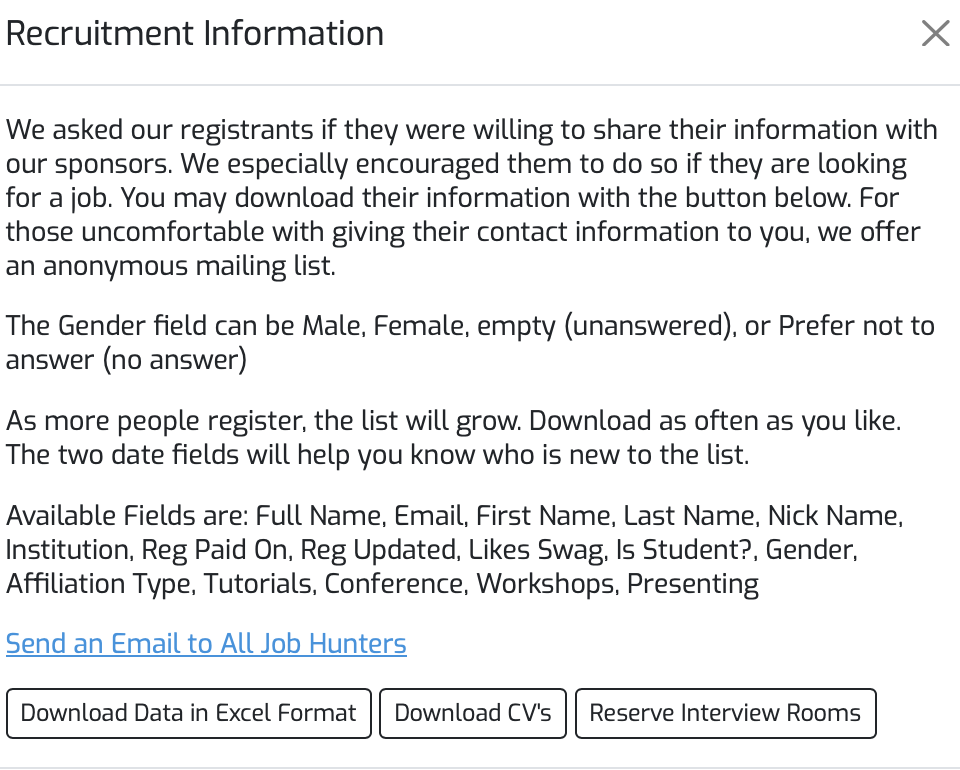
Q: Does the conference have a lead scanning system?
A: Yes! This is built into the exhibitor portal and you will have access once the signed contract is submitted and we have received payment. Until then, please review our Wiki page with specific instructions on how it works. No app or scanning device required.
Q: Who gets access to lead scanning?
A: Only the team members who have been entered into the exhibitor badge section of the portal will have access. If someone from your team needs a full conference registration but also wants access to lead scanning then you may add them to both sections.
Q: What if my company needs additional exhibitor badges or full conference registrations?
A: The conference does not sell additional exhibitor badges. Your company will need to purchase any type of registration (usually the cheapest) to gain access to the exhibit hall. If your company needs additional full conference registrations then those will need to be purchased at the company’s expense.
Q: How come my logo won’t upload in the portal?
A: The only file accepted is an svg file. Be sure you are using the correct format. If the file you are uploading isn’t an svg file, please work with your team to create one.
Q: Is the Certificate of Insurance (COI) required?
A: Yes! Even if you have an exhibitor appointed contractor (EAC). The COI we are asking for is liability insurance for your employees who will be working the booth at the conference venue, which is not the same as the COI for an EAC. Be sure to upload before the deadline.
Q: What if my company doesn’t carry general liability insurance?
A: You will need to work with your company to find an international general liability insurance career.
Q: Can my company get a breakdown of attendee demographics?
A: The conference has strict privacy policies, so we do not share that information with exhibitors.
Q: How do I fill out the exhibitor application with the correct information?
A: Please see the image below with helpful tips.
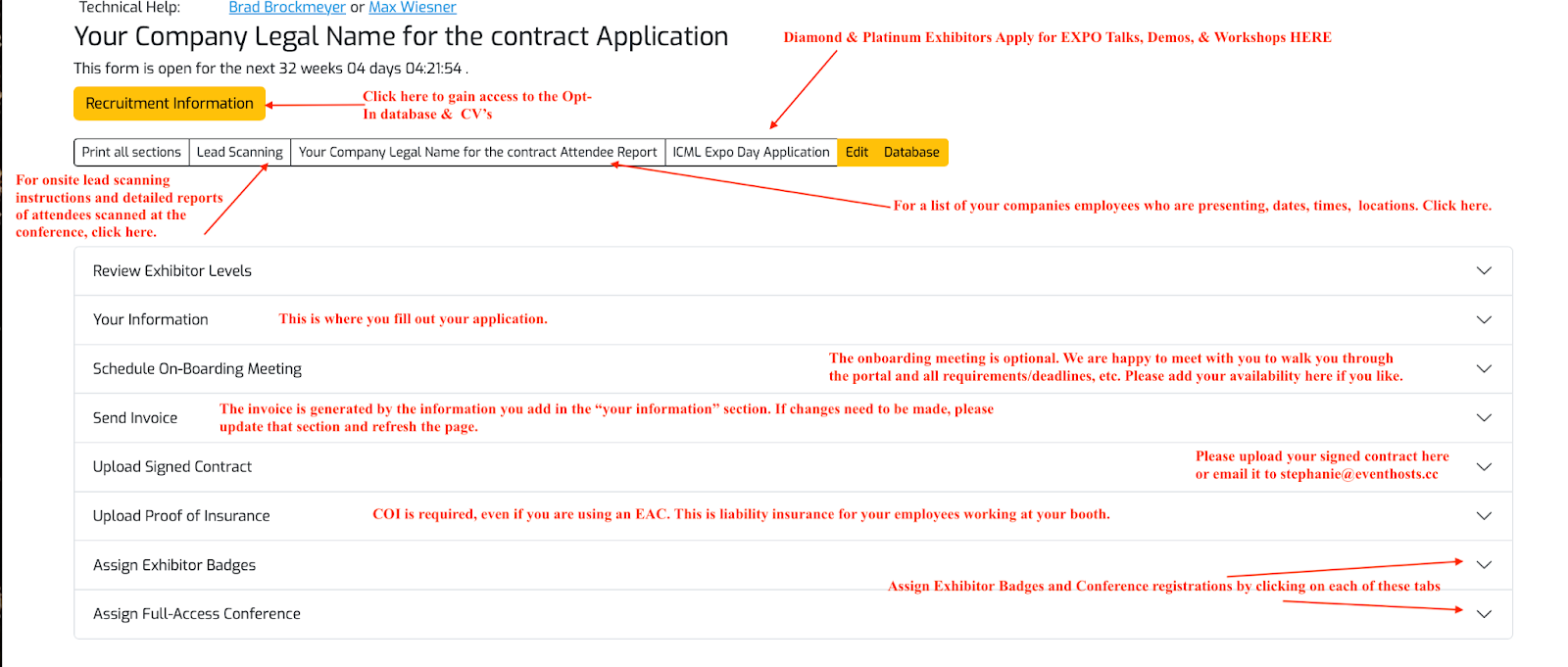
Please see the image below that you may also find helpful in navigating the exhibitor portal.